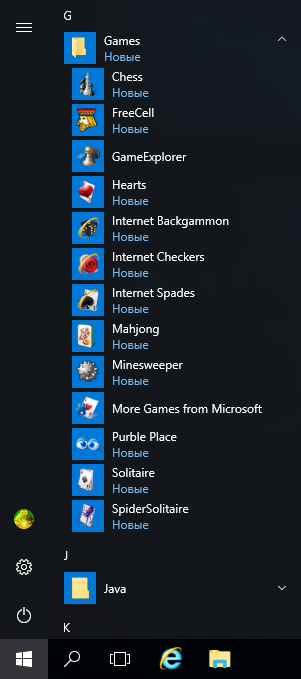How to install Klondike Solitaire, Minesweeper and Spider game on Windows 8 and 10
Have you noticed that standard games have disappeared in versions of Windows 8 and 10? Games cannot be added in components either. Now, in order to play solitaire or play Minesweeper, you need to get a Microsoft account and download games from the Windows Store, and not all games are free. Games that have always been included in Windows, up to version 7, have moved to the store. But this is a guard! This mess! And how can women now play Kerchief at work? How can the director and manager play Spider solitaire now? In order to correct this misunderstanding, a group of enthusiasts corrected the situation - they created a free package, by installing which, you will again find solitaire, chess, checkers, sapper, mahjong and backgammon under the Start button. So download and lay out the Kerchief! :-)
How to install standard games in Windows 8, 10
The package with standard Windows games is installed like any other program. Run the installer and choose which games you want to install, by default all the games present in the package are installed. After installation, you will find the following games under the Start button, in the Games folder:
- Chess
- FreeCell (Solitaire)
- Hearts
- Internet Backgammon (Internet backgammon)
- Internet Checkers (Internet Checkers)
- Internet Spades (Internet Spades)
- Mahjong (Mahjong)
- Minesweeper
- Solitaire (Kerchief)
- SpiderSolitaire (Spider Solitaire)
- Purble Place
Have a great time!
Screenshots of Win7Games
|
|