How to bring back standard games in Windows 10
How to return default games in Windows 10? Is it possible to bring back standard games in Windows 8? How to get games back in Windows 8.1? Fans of standard games that were built into the Windows 7 operating system asked themselves such or similar questions when they discovered that for some reason the new Windows 10 operating system (Windows 8.1 or Windows 8) did not have many familiar games.
Microsoft, for unknown reasons, has removed the old standard games from the operating system. Some of the old games are available from the Windows Store, but these are already redesigned games with a new interface. Some standard games are not in the store. Windows 10 includes the Microsoft Solitaire Collection (Solitaire: Klondike, Spider, Solitaire), with a modern interface that is better suited for playing on touch screens.
Is it now impossible to play your favorite games? For those who like to play old games, I inform you that it is possible to install standard Windows 7 games on a new operating system.
How to install old games from Windows 7 on Windows 10 (Windows 8.1 or Windows 8)? To install games, you will need the Windows 7 Games for Windows 8 and Windows 10 installation file, which contains standard games from the Windows 7 operating system.
The assembly includes 11 games that will be installed on a computer running Windows 10, Windows 8.1, or Windows 8 operating systems. You can download all the following games at once, or individually:
- Chess Titans (Chess);
- Mahjong Titans (Mahjong);
- Purble Place;
- Internet Backgammon (Internet Backgammon);
- Internet Spades (Internet Peaks);
- Internet Checkers (Internet Checkers);
- Solitaire (Kerchief);
- Spider Solitaire (Spider);
- Minesweeper (Sapper);
- FreeCell (Solitaire);
- Hearts (Hearts).
First you need to download the standard games for Windows 7, which are packaged in the archive, from the link below.
download standard games for Windows 7
Installing Windows 7 Games for Windows 8 and Windows 10
The Windows 7 Games for Windows 8 and Windows 10 installer will by default select the language of the operating system (in our case, Russian).
In the first window of the installation wizard, click the "Next" button.
In the next window, select the components of the program to be installed. By default, all items are activated, which means that all 11 games will be installed on the computer. If you want to install only some games from this collection, then uncheck the boxes next to those games that you do not want to install.
After making your selection, click on the "Next" button.
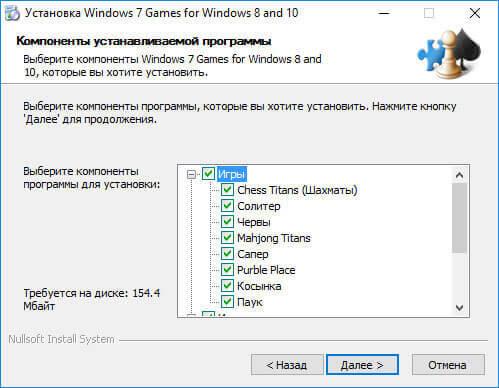
In the "Select installation folder" window, click on the "Install" button, because you cannot change the installation folder.
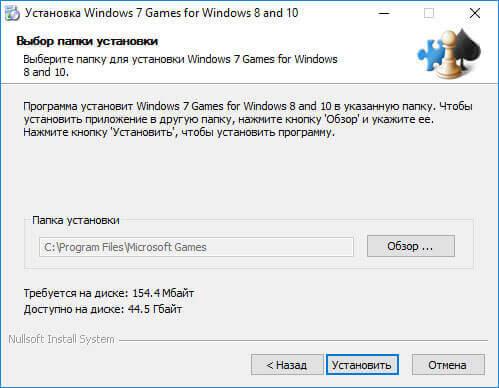
Then the installation of the program on the computer will begin. After installation is complete, click on the "Next" button.
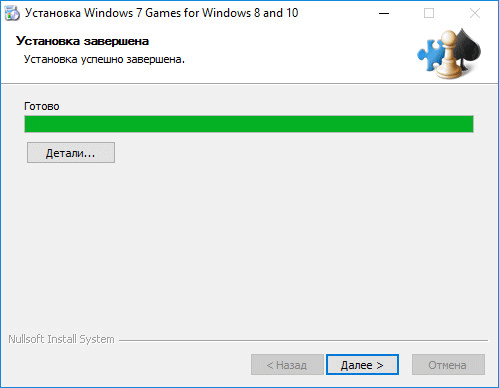
In the final window of the Windows 7 Games for Windows 8 and Windows 10 installation wizard, click on the "Finish" button.
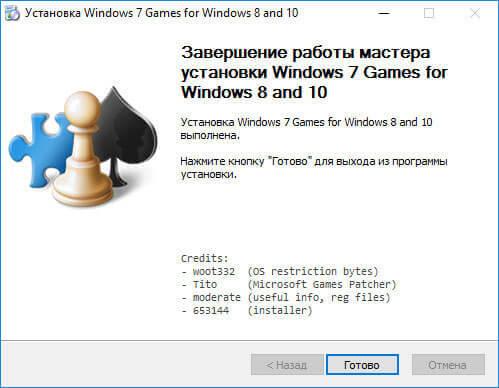
Standard games are installed on the computer. You can now play old games on Windows 10, Windows 8.1, or Windows 8.
Enter the "Start" menu, click on "All Programs", in the list of programs, find the folder "Games" (Games). Enter the folder, here you will find the standard games from Windows 7.
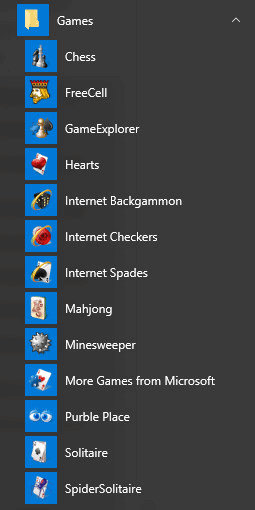
You can launch games directly from the Start menu.
How to add a shortcut to the game on the desktop
I think that it will be convenient for many people to launch their favorite games directly from the Desktop. Therefore, I will tell you how you can add a shortcut to the game on the desktop in Windows 10.
Enter the "Start" menu, click on the "All Apps" button, open the "Games" folder, and then right-click on any game. In the context menu, first select "Advanced", and then "Go to file location".
After that, a folder will open in which there are shortcuts to all the standard games that have been installed on the computer.
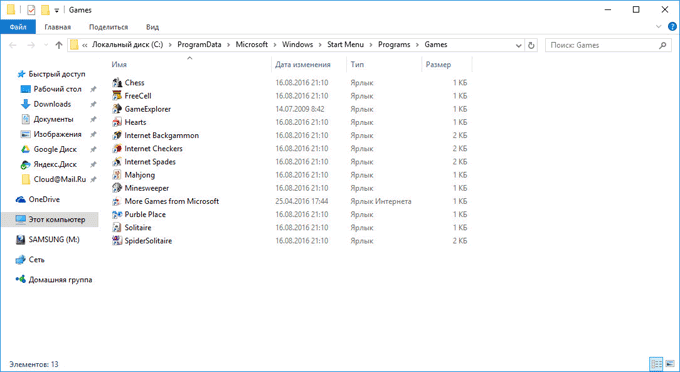
Copy the shortcuts of the games you want to launch directly from the Desktop to the Desktop.
You can now launch an old game (such as the game "Spider") from the desktop shortcut in Windows 10 or Windows 8.
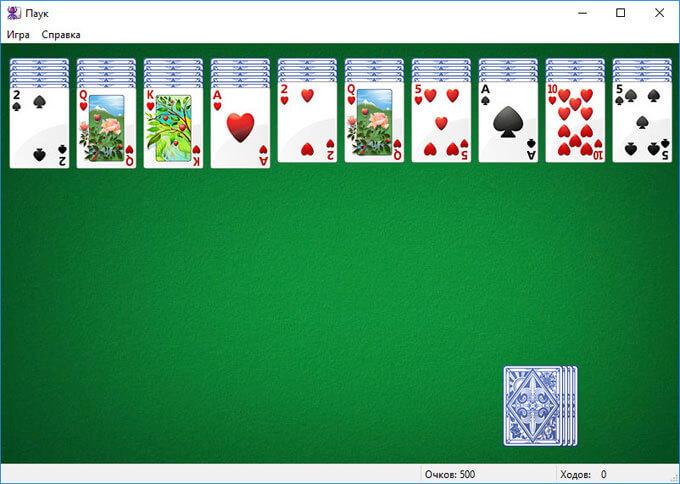
After installing "major" updates in the Windows 10 operating system, standard games will be removed from the system. Therefore, the user will have to reinstall the games on their computer.
Article Conclusions
You can download stock Windows 7 games to your PC to bring back the stock classic games in Windows 10, Windows 8.1, or Windows 8. Once you install the game build on your PC, you can play old Windows 7 games on the new operating system .
How to return the standard games in Windows 10 (video)


