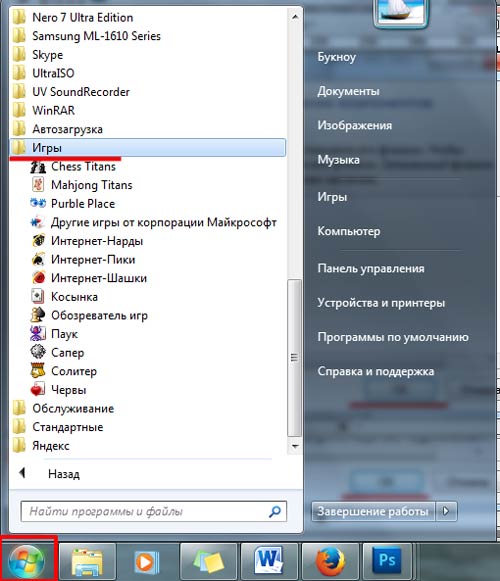How to enable standard games in Windows 7
Some components and programs of the Windows operating system are timeless. With the release of each new version, the developers not only left them, but also improved and supplemented them. And one of these components includes standard games in Windows 7.
But let's imagine a situation: you bought a brand new laptop or computer and found that there are no standard games in the operating system. Sometimes this can indeed be the case, because in Windows 7 the Starter and Home base games are not installed. But if you have a different OS, then you should not worry. As a rule, for OS versions such as Professional and Enterprise, they are simply disabled.
What is disabled can always be enabled. Moreover, the developers have improved the appearance of the games and added something new.
To get started, go to the Start menu and go to the tab "Control Panel".
A new window opens, in which we select the item "Programs".
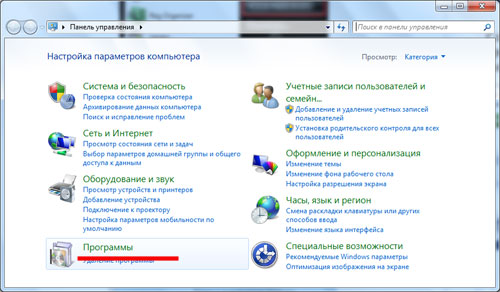
Now in the section "Programs and Features" go to the link.
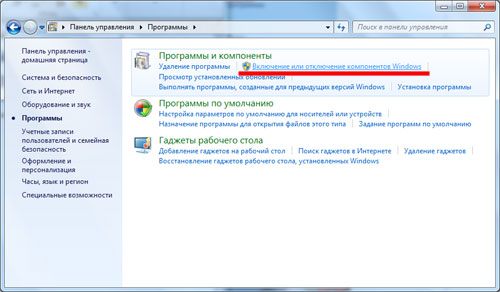
We wait a few seconds and in the window that opens, opposite the “Games” item, put a tick. By clicking on the "+" next to it, you can see which games will be included, if you do not need some of them, just uncheck the box next to the unnecessary game and it will not turn on. A blue box that appears next to the "Games" item will mean that the games were partially selected. To save the settings, click on the button "OK".
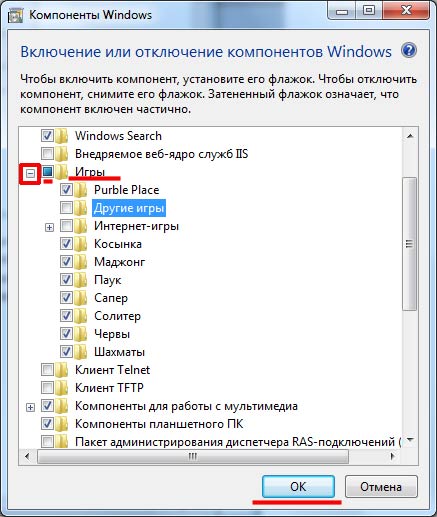
Wait for Windows to finish installing.
You can enable standard games in Windows 7 in another way, as for me it is faster and easier.
Click "Start" and type in the search field "Turn on or...", the beginning of the phrase is enough, then select the item "Turn Windows features on or off".
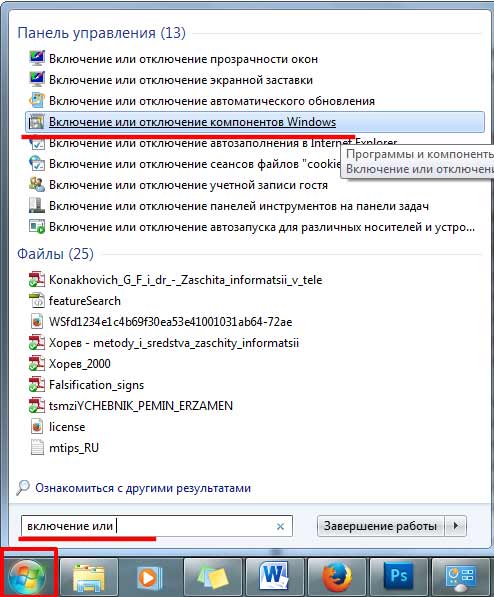
A familiar window will open, in which we put the necessary checkmarks and press the button "OK"to save the settings.
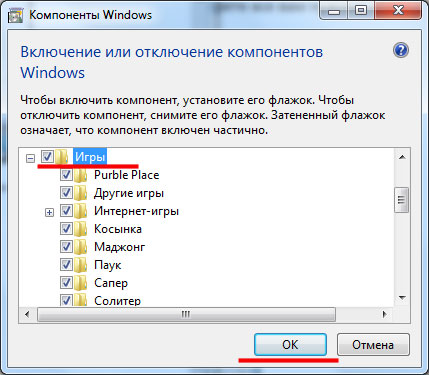
That's all - how to enable stock games in windows 7 we figured it out. Now in the "Start" menu you will have a folder "Games".