Missing standard games from Windows 8 - doing a restore
Many of you, after switching from the "seven" to the next version of the Windows OS, are trying to find Windows 8 games: your favorite solitaire games, chess, Klondike download for free on a Windows 8 computer, etc. If you can’t figure out the situation on your own, then I wrote this article specifically for such cases.
How happy we were when, after a long use of the "seven", we got the opportunity to upgrade to Windows 8. But the positive emotions of many users were dispelled by the news that the developers decided to remove the standard games from the distribution. But we are so used to them. What to do now at work without "Kerchief" and "Solitaire"?
In one of the previous articles, I already touched on the topic, as it turned out, people are looking for them in the same way for Windows 8.
How to return?
It's good that there is an opportunity to return everything to its place. And now I'm not talking about a return to the seventh version of Windows. You can download the entire set from the official Microsoft store. No need to look for games one at a time on different sites. It is enough to go to the “Games” folder, from where the transition to the Store (market) is available.

All the necessary toys are collected in the "Microsoft Solitaire Collection", which should be installed by clicking on the appropriate button.
And you can standard games for Windows 8 download for free in Russian from the official resource. When the file is downloaded, you should open the folder in which it was saved. Double-clicking the left mouse button will start the installation process.
Download
At one of the stages you will be able to mark the games that you like. This way you save hard drive space by eliminating unnecessary entertainment applications.
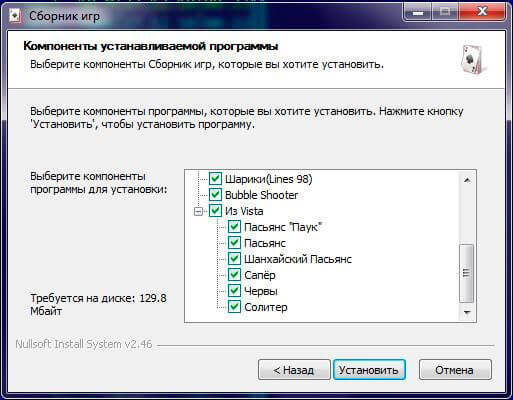
But the full set "weighs" not so much - a little more than 120 MB, which is a trifle with the current volumes of drives.
How to delete?
If you suddenly want to get rid of a couple of games, then you can do it in the usual way - through the "Programs and Features" section in the Control Panel.
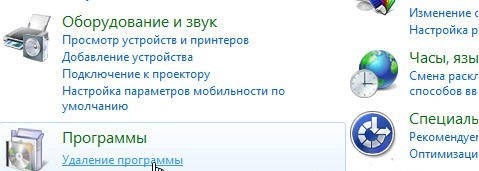
Compatibility
Some readers are wondering about compatibility: Will these games work on a 64-bit system? You can be sure that they will start up without any problems and will give you a lot of pleasure, helping to pass the time.
Also, there is no difference whether to install them on a desktop PC or laptop.
A little about security
I won't be me if I don't warn you of the potential danger. The bottom line is this: there are many dangerous resources on the network that offer to download standard games for Windows 8. And in order to interest naive users, several more applications are added to the set, passing them off as updates (to improve graphics, features).
Not in all 100% of cases, everything can end badly, but the likelihood of being attacked by a virus is quite high. I had to deal with similar things. As soon as I decided to install the game software, at one of the stages of the installation wizard, offers of free utilities for updating drivers / protecting against daily threats / speeding up the PC, etc. began to pop up. I refused all this rubbish, because I myself am able to choose or fight against.



