Chess, Minesweeper and Klondike for Windows 10: bringing games back to the new OS
If you switched to the new Windows 10 not from the previous system, but from Windows 7 or even from Vista, then you may be disappointed by the lack of a number of familiar functions and applications in the OS. One of these unpleasant moments was the games from the regular delivery of Windows.
For some reason, by default, Windows 10 does not have chess, a sapper, a kerchief, and many others that are loved by many simple but pleasant toys. Why Microsoft removed them from the system is a mystery, including for us. But don't worry, today we'll show you how to get games back from Windows 7 to Windows 10.
Chess, sapper and kerchief for Windows 10
The first thing you need to do is download the unofficial Windows 7 games archive to your computer. To do this, use the download link at the very bottom of this article.
The link leads to Yandex.Disk, where you should click on the "download" button, which is located on the panel on the right, immediately below the yellow "save to Yandex.Disk" button. Let's make a reservation right away: the games are distributed free of charge; there are no malware or other unpleasant surprises in the archive with them. Once the archive is downloaded, locate it and extract the contents using the "extract all" command in the context menu:
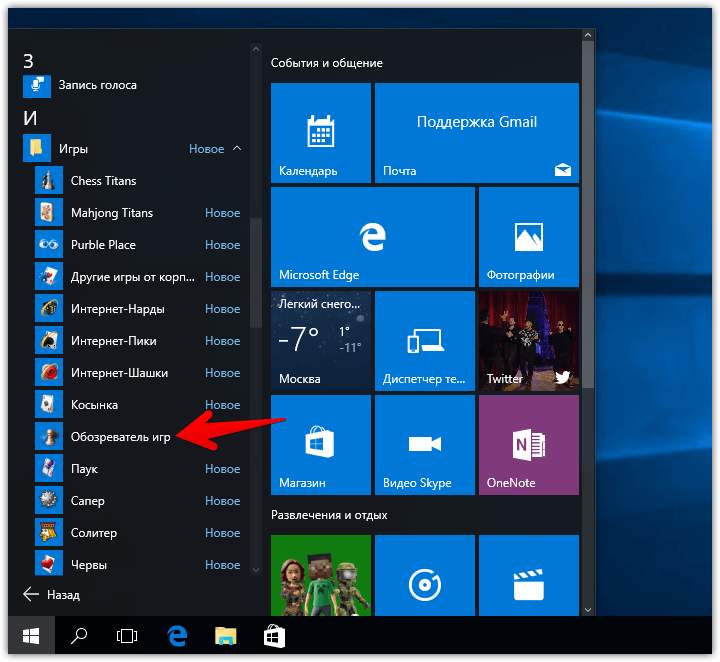
For convenience, you can drag and drop a shortcut to any game directly to your desktop or pin it to the right side of the Windows 10 Start menu for quick access to it.
If such access is needed to all games at once, then send the “Games Explorer” shortcut to the right side of the menu or to the desktop. Behind it lies the familiar interface, which brings together the labels of all installed toys.


